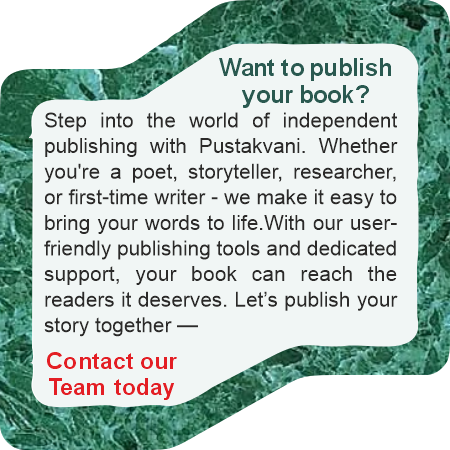📖 Guide to Giving Your Book a Professional Look
A well-prepared manuscript can make your book more appealing to readers and publishers. Follow these tips to give your book a clean and professional finish.
1️⃣ Check for Proper Blank Pages
Books are printed on both sides of the paper. If you want a page to appear blank, make sure to insert a proper blank page. For example: – The Title Page (the first page after the cover) should have a blank page on the back. – If the Table of Contents ends on an odd-numbered page (1, 3, 5…), insert a blank page after it.
2️⃣ Include Standard Book Elements
- Title Page: Show your book title prominently. Include the author’s name and optional details.
- General Information: Include copyright, publishing, and printing details.
- Dedication Page: If you want to dedicate your book, leave the next page blank after it.
- Preface & Foreword: – Preface: Written by the author – Foreword: Written by someone else introducing the book If these end on an odd-numbered page, insert a blank page next.
- Table of Contents: Helps readers find content easily. If it ends on an odd-numbered page, add a blank page after it.
3️⃣ Focus on Proper Formatting
Correct fonts, spacing, and consistency make your book look professional. For print books, Serif fonts work best (e.g., Times New Roman, Garamond, Baskerville). Use fancy fonts only for headings or titles.
- Font Size: 10–11 pt is ideal for print.
- Line Spacing: Single spacing works best for books.
- Maintain consistent fonts and styles throughout the book.
4️⃣ Be Careful with Web-Pasted Content
Content copied from websites or blogs may not print well. – Remove hyperlinks and replace with full URLs if needed. – Tables often break; retype them for clean formatting.
🌿 Pustakvani Tip: Print a few sample pages of your manuscript. Seeing your book on paper helps you check spacing, fonts, and layout before final printing.